#Javascript Static Initialization
Explore tagged Tumblr posts
Text
Frontend Technologies (React.js and Angular.js)
Ever since the advent of the world wide web, technologies have been researched and created to streamline the creation of Web pages that are displayed to a client upon the client's request. These web pages began by being static and non-interactive with the use of basic HTML and CSS. After awhile, the Javascript programming language stormed the world of web applications and brought a layer of interactivity, finesse, and dynamism to web applications. Since then, more technologies, most of which are built on the basic initial technologies, have come out. Two of the most popular and effective technologies are React.js and Angular.js. In this article, an attempt would be made to highlight the differences in these technologies and what makes them unique and powerful.
Firstly, React.js is built on Javascript and produced and managed by Meta while Angular is also built on TypeScript but it was produced and managed by Google.
React is a Javascript library while Angular is a framework.
React makes use of a "templating langauge" called JSX to extend Javascript into HTML and it is rendered in the server side while Angular extends the functionality of HTML by adding more attributes like "ng-bind" and it is client side rendered.
React works by using a virtual DOM, while Angular uses the real DOM.
React is a highly scalable library because of the reusability of its components while Angular is less Highly scalable.
Having itemised these differences, they each have their strengths and what makes developers prefer one over the other. React has support for mobile App development, reusability and predictability of code, one can learn it really fast Etc. Angular has faster server side rendering, fewer lines of code, takes time to learn, Etc.
I specifically prefer React to Angular which is why I am glad that React is being used in the HNG internship https://hng.tech/internship where I am currently interning. I have used React to build highly interactive web applications and look forward to honing my skills better as I use it for more daunting projects in the HNG internship. Check out HNG on their website https://hng.tech/premium
2 notes
·
View notes
Text
This was something like the vision i had for My Utopian Ideal Of Playlist Website btw:
Plays music through youtube and soundcloud or something so it wouldn't have to host things (other than images, I guess...) , I think Universal Music Group doesn't let you play songs from youtube in embeds or something so this would singlehandedly ruin everything. I also thought of maybe you could link externally hosted mp3s but that sounds like it could get scary, somehow. This is all irrelevant hypotheticals because I would never know how to make this anyways.
I kind of wouldn't want to deal with like a social media angle to it (The idea of "front pages" makes me shy.) so maybe it would just make like standalone pages that could be shared only through linking people to them. Like carrd but for only this specific purpose? Maybe there would be profile pages. The idea of moderating a website sounds like the scariest thing in the world though so I would never do all this
(Maybe if I wanted this to exist but not have to deal with moderating it a sort of static html generator would make more sense (and not have to deal with hosting images !), but that just doesn't seem the same...then it nerfs the audience to just people that are making websites. and in my ideal world my Utopian Playlist Website would be for the purpose of encouraging tiktok children to be better at giving video game characters music so the average neocities user is not really my entirely fictional base for my entirely fictional website.)
ANNOTATIONS!!! ON THE SONGS!!! I MISS THEM!!!!!
I made a picture
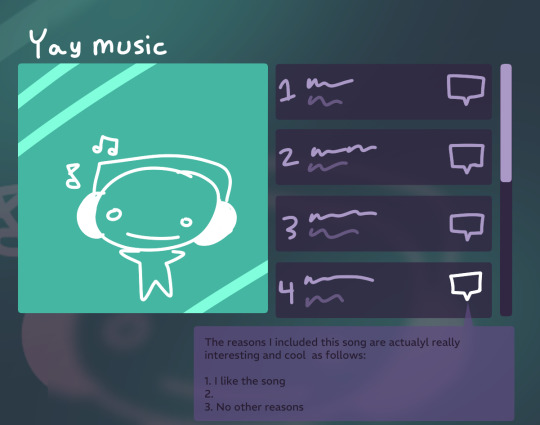
Further notes on this:
Sorry it's like very modern website ambient blur rounded corners that's just what it looked like in my head. I made the annotation too low contrast and hard to read accidentally. Maybe if this were real I would want the colors to be customizable but i do kind of mistrust people with the ability to change every color on a webpage sometimes...
I kind of wasn't sure how the actual playlist should be displayed, I initially thought of it just going down the page but then I realized it'd make more sense to keep the cover art in view so i enclosed them in a little box (also it was easier to do in a mockup drawing). Feels a little claustrophobic the way i did it though, wouldn't be that good for playlists that have a lot of songs (mine are usually around 8-14 songs long so i didn't really think of people that might genuinely just be able to make extremely long playlists)
Also in my excitement to include individual song annotations I forgot to make any space for a playlist description. Oops
None of this will ever happen. Because I am not even remotely a web developer. When I was supposed to demonstrate an ability to use javascript for the final of a web design class i took in high school i just didn't do that because i didn't understand javascript and the person reviewing the assignment was my mom and i figured she wouldn't notice. She did notice
2 notes
·
View notes
Text
Website Designing Agency Near Me
A Dynamic Web page is a web page with web content that varies based on parameters provided by a user or a computer program. In today's world the demand for dynamic website is increasing at an alarming rate. Nowadays nearly half the websites are dynamic. Pages are no longer static HTML files but instead generated by scripts and database calls. Although dynamic websites are expensive as compared to static websites, it brings along with it numerous features and advantages.Most large company websites are dynamic, since they are easier to maintain than static websites. This is because static pages contain unique content, meaning they must be manually opened, edited, and published whenever a change is made. At initial stages, a dynamic website will give its owner the ability to update and upload new data, such as posting of news or events through simple browser interface. Dynamic websites have all the advantages over static websites. Dynamic sites are created using various languages like javascript, ajax, php, mysql, XHTML and the list goes on.

3 notes
·
View notes
Text
Optimizing Website Speed for Better SEO Performance
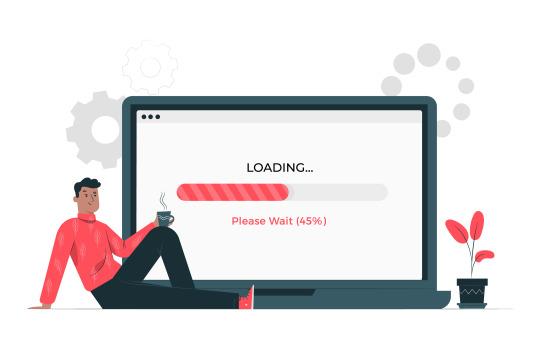
In today's digital landscape, website speed has emerged as a critical factor that significantly impacts both search engine rankings and user experience.
A slow-loading website can not only hinder your chances of ranking high in search engine results but also frustrate visitors and lead to high bounce rates. To overcome these challenges, it is imperative to prioritize website speed optimization.
This blog post aims to provide valuable insights and practical techniques to enhance website speed, leading to improved SEO performance and a seamless user experience.
Importance of Website Speed
Website speed is crucial for several reasons. Firstly, search engines, such as Google, consider website speed as a ranking factor. A faster website has a higher chance of ranking well in search engine results, increasing its visibility and attracting more organic traffic. Fast-loading websites give a competitive advantage in online visibility.
Secondly, user experience is directly impacted by website speed. Users have increasingly shorter attention spans and expect instant access to information. If a website takes too long to load, users are more likely to abandon it and seek alternatives. High bounce rates negatively impact user engagement, conversions, and overall website performance. On the other hand, a fast website provides a seamless browsing experience, keeping users engaged and satisfied.
Code Optimization
One of the key factors influencing website speed is the efficiency of the website's code. Bloated or poorly optimized code can slow down page rendering and increase load times. Code optimization involves streamlining and optimizing the codebase, resulting in improved website speed.
Minification is a common practice that involves removing unnecessary characters, spaces, and comments from the code, reducing file size and improving load times. Combining and compressing CSS and JavaScript files can also minimize the number of requests made to the server, reducing load times.
Image Optimization
Images are often a significant contributor to slow website speed. Optimizing images can significantly improve load times without compromising on visual quality. There are several techniques to optimize images for better website performance.
Resizing images to their display dimensions ensures that you are not unnecessarily loading large files. Using image compression tools or formats, such as JPEG or WebP, helps reduce file size without sacrificing image quality. Additionally, lazy loading can be implemented to defer the loading of off-screen images, reducing initial page load time.
Server and Hosting Optimization
The performance of your website is greatly influenced by the server and hosting infrastructure. Choosing the right hosting provider and optimizing server settings can have a significant impact on website speed.
Selecting a reputable hosting provider that offers fast and reliable servers is crucial. Shared hosting may be cost-effective but can result in slower load times due to sharing resources with other websites. Consider upgrading to a dedicated or virtual private server (VPS) hosting for better performance.
Server optimization involves configuring caching mechanisms, such as HTTP caching and content delivery networks (CDNs), to store static files closer to the user's location. This reduces the distance data needs to travel, resulting in faster load times.
In addition to optimizing website speed, mastering mobile optimization is crucial for SEO success in today's mobile-dominated landscape. By prioritising website speed optimization, you can enhance your website's visibility, engage users effectively, and drive better business outcomes.
2 notes
·
View notes
Text
Understanding the Responsibilities of a Freelance Web Designer
In today’s digital-first world, businesses of all sizes recognize the importance of having a professional online presence. This demand has significantly elevated the role of a Freelance Web Designer. Whether you’re a small business owner in need of a new website or a company looking to revamp your digital interface, a Freelance Website Designer can be an invaluable partner. In regions like Singapore, where digital innovation is rapidly advancing, the expertise of a Freelance Web Designer Singapore professional is especially in demand.
But what exactly does a Freelance Web Designer do? How are they different from a Freelance Web Developer? Let’s explore the key responsibilities, expectations, and skills required in this dynamic freelance career.
1. Consultation and Requirement Gathering
The first responsibility of any Freelance Website Designer is to understand the client’s needs. This begins with an initial consultation, where the designer discusses the project’s goals, target audience, preferred aesthetics, and functional requirements. For example, a Freelance Website Designer Singapore might cater to local businesses who need bilingual content or region-specific features like e-payment systems compatible with local banks.
This stage is critical because it lays the foundation for the entire design and development process. The designer must ask the right questions to ensure they fully understand the scope of work, branding guidelines, and timeline expectations.
2. Wireframing and UX Design
Once the project scope is defined, the Freelance Web Designer moves on to creating wireframes — basic layouts that outline the structure of each web page. During this phase, the focus is on User Experience (UX) design. This involves planning intuitive navigation, responsive layouts, and functional interactions.
Especially for a Website Designer Singapore, understanding the local user behavior, such as mobile-first browsing habits and preferences for minimalistic design, plays a crucial role in shaping a user-friendly interface.
3. Visual Design and Branding
After the wireframes are approved, the next step is crafting the visual design. This includes selecting color schemes, typography, imagery, and other visual elements that align with the client’s brand identity.
A Freelance Web Designer Singapore must ensure that the website’s aesthetics resonate with local cultural sensibilities while remaining globally appealing. High attention to detail is crucial, as every design element must contribute to a cohesive and visually engaging experience.
4. Front-End Development
Some Freelance Web Designers also take on the role of a Freelance Web Developer. In this case, they are responsible for turning static designs into interactive web pages using coding languages like HTML, CSS, and JavaScript. A Freelance Web Developer Singapore needs to be particularly adept at optimizing websites for speed, performance, and mobile responsiveness.
Whether working as a Freelance Website Developer or collaborating with a separate developer, the designer must ensure the transition from design to development is seamless.
5. Back-End Integration
While not all Freelance Web Designers handle back-end development, many Freelance Website Developers and Freelance Web Developers are proficient in integrating databases, user authentication systems, and CMS platforms like WordPress or Shopify.
A Freelance Website Developer Singapore might be required to implement e-commerce functionality or integrate with local services like SingPass or regional logistics providers. These tasks demand a deep understanding of back-end development and server-side scripting languages like PHP, Python, or Node.js.
6. Content Management and SEO
Another key responsibility of a Freelance Website Designer is to help clients manage content effectively. This may involve installing and configuring a content management system (CMS), training clients on how to use it, or even populating the site with initial content.
SEO (Search Engine Optimization) is equally important. A Website Designer Singapore needs to ensure that the site is built with clean code, fast load times, and SEO-friendly structures to help clients achieve better search engine rankings.
7. Testing and Quality Assurance
Before launching a website, it must undergo thorough testing across different browsers, devices, and screen sizes. A Freelance Web Developer ensures that every element functions correctly and that there are no bugs or usability issues.
In Singapore’s competitive digital market, a Website Developer Singapore must deliver a flawless user experience. This includes testing for mobile responsiveness, cross-browser compatibility, and compliance with data protection regulations.
8. Website Launch and Post-Launch Support
Once the website is ready, the Freelance Website Developer assists with launching the site. This can include domain setup, hosting configuration, and migrating the site from a staging environment to the live server.
Post-launch, many Freelance Web Developers Singapore offer maintenance services. These may include updating software, fixing bugs, optimizing performance, and providing technical support. This ongoing relationship is particularly beneficial for businesses without an in-house IT team.
9. Project Management and Communication
Freelancers must also be good project managers. Whether working as a Freelance Web Designer or a Freelance Website Developer, they need to manage deadlines, communicate progress regularly, and coordinate with other stakeholders such as copywriters, photographers, or marketing teams.
In places like Singapore, where punctuality and professionalism are highly valued, a Freelance Web Designer Singapore must be proactive in communication and transparent about any potential project roadblocks.
10. Continuous Learning and Adaptation
The digital landscape is constantly evolving, with new design trends, technologies, and tools emerging regularly. A top-tier Freelance Web Developer Singapore or Freelance Website Designer Singapore must invest in continuous learning to stay relevant and competitive.
Whether it’s mastering a new CMS, learning about AI in web design, or exploring progressive web apps (PWAs), staying updated is part of the job description.
Final Thoughts
Hiring a Freelance Web Designer offers businesses flexibility, creativity, and cost-efficiency. Whether you're looking for a Freelance Web Developer Singapore to build complex back-end systems or a Website Designer Singapore to craft a stunning front-end, freelancers offer tailored solutions to meet specific business needs.
As the digital economy continues to grow, the role of the Freelance Website Developer will become even more integral to business success. With the right skills, dedication, and understanding of both design and development, these professionals can help transform a simple online presence into a powerful digital asset.
#freelance web designer singapore#web design singapore#web designer singapore#web developer singapore#freelance web developer singapore
0 notes
Text
Master JavaScript: Step-by-Step Tutorial for Building Interactive Websites
JavaScript Tutorial

Master JavaScript: Step-by-Step Tutorial for Building Interactive Websites
In the evolving world of web development, JavaScript remains one of the most powerful and essential programming languages. Whether you're building simple webpages or full-fledged web applications, JavaScript gives life to your content by making it interactive and dynamic. This JavaScript Tutorial offers a beginner-friendly, step-by-step guide to help you understand core concepts and begin creating responsive and engaging websites.
What is JavaScript?
JavaScript is a lightweight, high-level scripting language primarily used to create dynamic and interactive content on the web. While HTML structures the webpage and CSS styles it, JavaScript adds interactivity—like handling clicks, updating content without refreshing, validating forms, or creating animations.
Initially developed for client-side scripting, JavaScript has evolved significantly. With the rise of environments like Node.js, it is now also used for server-side programming, making JavaScript a full-stack development language.
Why Learn JavaScript?
If you're looking to become a front-end developer or build web-based applications, JavaScript is a must-have skill. Here’s why:
It runs on all modern browsers without the need for plugins.
It’s easy to learn but incredibly powerful.
It works seamlessly with HTML and CSS.
It powers popular frameworks like React, Angular, and Vue.js.
It’s in high demand across the tech industry.
This JavaScript Tutorial is your gateway to understanding this versatile language and using it effectively in your web projects.
Getting Started: What You Need
To start coding in JavaScript, all you need is:
A modern browser (like Chrome or Firefox)
A text editor (such as Visual Studio Code or Sublime Text)
Basic knowledge of HTML and CSS
No complex setups—just open your browser and you're ready to go!
Step 1: Your First JavaScript Code
JavaScript code can be embedded directly into HTML using the <script> tag.
Example:<!DOCTYPE html> <html> <head> <title>JavaScript Demo</title> </head> <body> <h1 id="demo">Hello, World!</h1> <button onclick="changeText()">Click Me</button> <script> function changeText() { document.getElementById("demo").innerHTML = "You clicked the button!"; } </script> </body> </html>
Explanation:
The onclick event triggers the changeText() function.
document.getElementById() accesses the element with the ID demo.
.innerHTML changes the content of that element.
This simple example showcases how JavaScript can make a static HTML page interactive.
Step 2: Variables and Data Types
JavaScript uses let, const, and var to declare variables.
Example:let name = "Alice"; const age = 25; var isStudent = true;
Common data types include:
Strings
Numbers
Booleans
Arrays
Objects
Null and Undefined
Step 3: Conditional Statements
JavaScript allows decision-making using if, else, and switch.let age = 20; if (age >= 18) { console.log("You are an adult."); } else { console.log("You are a minor."); }
Step 4: Loops
Use loops to execute code repeatedly.for (let i = 0; i < 5; i++) { console.log("Iteration:", i); }
Other types include while and do...while.
Step 5: Functions
Functions are reusable blocks of code.function greet(name) { return "Hello, " + name + "!"; } console.log(greet("Alice")); // Output: Hello, Alice!
Functions can also be anonymous or arrow functions:const greet = (name) => "Hello, " + name;
Step 6: Working with the DOM
The Document Object Model (DOM) allows you to access and manipulate HTML elements using JavaScript.
Example: Change element style:document.getElementById("demo").style.color = "red";
You can add, remove, or change elements dynamically, enhancing user interaction.
Step 7: Event Handling
JavaScript can respond to user actions like clicks, keyboard input, or mouse movements.
Example:document.getElementById("myBtn").addEventListener("click", function() { alert("Button clicked!"); });
Step 8: Arrays and Objects
Arrays store multiple values:let fruits = ["Apple", "Banana", "Mango"];
Objects store key-value pairs:let person = { name: "Alice", age: 25, isStudent: true };
Real-World Applications of JavaScript
Now that you have a basic grasp, let’s explore how JavaScript is used in real-life projects. The applications of JavaScript are vast:
Interactive Websites: Menus, image sliders, form validation, and dynamic content updates.
Single-Page Applications (SPAs): Tools like React and Vue enable dynamic user experiences without page reloads.
Web Servers and APIs: Node.js allows JavaScript to run on servers and build backend services.
Game Development: Simple 2D/3D browser games using HTML5 Canvas and libraries like Phaser.js.
Mobile and Desktop Apps: Frameworks like React Native and Electron use JavaScript for cross-platform app development.
Conclusion
Through this JavaScript Tutorial, you’ve taken the first steps in learning a foundational web development language. From understanding what is javascript is now better.
As you continue, consider exploring advanced topics such as asynchronous programming (promises, async/await), APIs (AJAX, Fetch), and popular frameworks like React or Vue.
0 notes
Text
Migrate from JavaScript to TypeScript: A Step-by-Step Guide
Introduction Migrating from JavaScript to TypeScript offers numerous benefits, including improved code quality, better maintainability, and enhanced developer productivity through static typing. This tutorial guides you through a smooth transition, helping you leverage TypeScript’s strengths without disrupting your existing workflow. What You’ll Learn Initializing TypeScript in your…
0 notes
Text
ID. first screenshot is white and lavender text on a black background and reads:
ayano's neocities comment widget!
i created a neocities-friendly comment system! i love static web hosting, and i love neocities, but i've always found it frustrating that the only options to include a comment section on my websites were usually either not very customizable, redirected to external pages, or even costed money to remove ads and get all the features. this comment widget is my solution. you can see a working example of it at the bottom of the page! the example shown uses the standard dark theme. feel free to leave a comment with it! (but please don't spam or overuse profanity!)
features:
easy to use - just download the .js file and the .css file, do the initial setup only once, then paste two lines of HTML on any page you want a comment section on!
automatic comment sections - new comment sections are automatically placed on new pages based on file path without any extra effort
fully customizable with no javascript knowledge - all parts of the widget have clearly documented IDs and class names so they can be fully edited through CSS without touching the javascript
user replies - users are able to reply to pre-existing comments! there's an option to collapse the replies with a "show replies" button, too
pagination - when the number of comments exceeds the max amount of comments chosen by the webmaster, buttons to toggle through pages are automatically generated
word filtering - includes a simple word filter to block profanity or other undesired words from appearing on the page in both names and the contents of the comment, able to be freely edited by the webmaster
other various settings - easily change character limits, timestamp format, and more
free & requires no credit - my code is 100% free and able to be changed as much as desired and without any credit on the page! i don't mind! (but feel free to leave credit if you want to!)
the other images are test comments in the dark style and in a pink style. End ID.
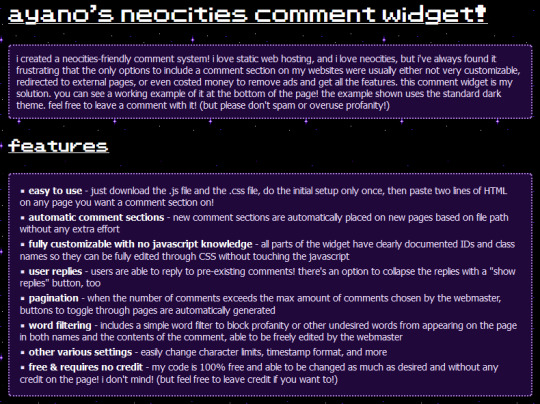
i made a free to use, 100% customizable comment widget for neocities users! it's really easy to install and add comment sections to any page. no more boring cbox or external guestbooks if you don't want them! and it comes with two themes to get you started!! please enjoy! you can find it here on my personal site!
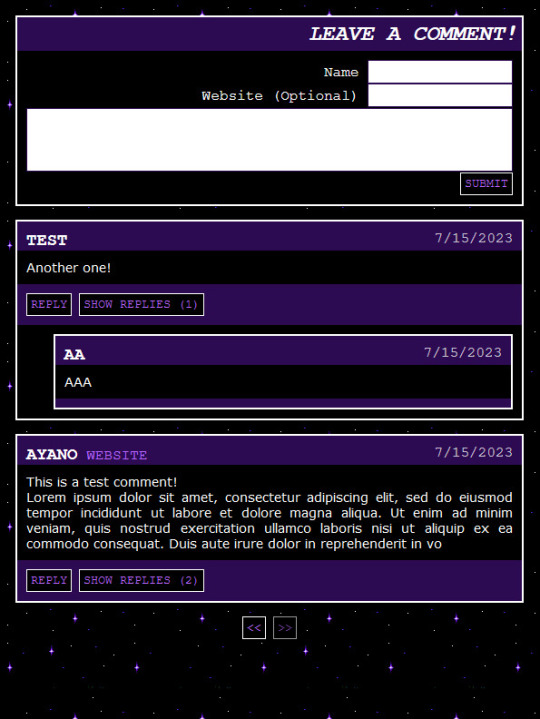

6K notes
·
View notes
Text
Boost WordPress Site Speed: Essential Tips for Faster Performance
In WordPress development, site speed is a pivotal factor influencing user engagement and search engine visibility. A sluggish website can lead to higher bounce rates and diminished user satisfaction. Conversely, a fast-loading site enhances user experience and contributes to better SEO performance.
Key Strategies for Enhancing WordPress Site Speed
1. Optimize Images
Large, unoptimized images can significantly slow down your website. Utilize image optimization plugins like Smush or ShortPixel to compress images without compromising quality. Additionally, implement lazy loading to defer the loading of off-screen images, reducing initial page load time.
2. Implement Caching Mechanisms
Caching stores static versions of your web pages, reducing the load on your server and speeding up page delivery. Plugins such as W3 Total Cache or WP Super Cache can automate this process, improving overall site performance.
3. Utilize a Content Delivery Network (CDN)
A CDN distributes your website's content across multiple servers worldwide, ensuring faster content delivery to users regardless of their geographic location. Services like Cloudflare or Jetpack's CDN can be integrated into your WordPress site to enhance speed and reliability.
4. Minify CSS, JavaScript, and HTML
Minification removes unnecessary characters from your code, reducing file sizes and improving load times. Tools like Autoptimize can automate this process, streamlining your website's codebase for better performance.
5. Choose a Lightweight Theme
Selecting a well-coded, lightweight theme is essential for optimal site speed. Themes like Astra or GeneratePress are designed with performance in mind, offering fast load times and compatibility with various optimization plugins.
6. Limit Plugin Usage
While plugins add functionality, excessive or poorly coded plugins can hinder performance. Regularly audit your plugins, deactivate those that are unnecessary, and ensure that active plugins are updated and well-maintained.
7. Optimize Your Database
Over time, your WordPress database can accumulate unnecessary data, slowing down your site. Use plugins like WP-Optimize to clean up and optimize your database, removing redundant information and improving efficiency.
8. Regularly Update WordPress Core, Themes, and Plugins
Keeping your WordPress installation, themes, and plugins up to date ensures that you benefit from performance improvements and security patches, maintaining optimal site speed and safety.
Monitoring and Testing Site Performance
Regularly assess your website's speed using tools like Google PageSpeed Insights or GTmetrix. These platforms provide insights into performance metrics and offer recommendations for further optimization.
Recommended Tools for WordPress Performance Optimization
Caching Plugins: W3 Total Cache, WP Super Cache
Image Optimization: Smush, ShortPixel
Code Minification: Autoptimize
Database Optimization: WP-Optimize
CDN Services: Cloudflare, Jetpack CDN
Conclusion
Incorporating these strategies into your WordPress development process will significantly enhance your website's speed and performance. A faster website not only improves user experience but also contributes to better SEO rankings and higher conversion rates. Regular maintenance and optimization are key to sustaining optimal performance in the ever-evolving digital landscape.
0 notes
Text
What is page speed and why is it important?

Introduction Think of clicking on a site and waiting. waiting. waiting. and then bouncing away. That's the power of page speed. In today's digital world where everything moves fast, users anticipate immediate access to information. If your site fails to load promptly, you're not just losing visitors but also damaging your search engine rankings and conversions. So, what exactly is page speed and why is it so important?
In this blog, we will demystify everything you should know about page speed, why it is crucial for your business, and how to optimize it—particularly if you're undertaking a digital marketing course in Tirupur or aspire to be a professional web optimizer.
What is Page Speed? Page speed is how quickly the content on your web page loads. It is typically expressed in seconds and impacts user experience as well as search engine performance. Google has defined page speed as "the time it takes to fully display the content on a specific page."
Some of the important measurements are:
Time to First Byte (TTFB): The time that elapses before the first byte from the server reaches the browser.
First Contentful Paint (FCP): When the initial content appears.
Fully Loaded Time: When the page is fully loaded.
Image: Infographic displaying TTFB, FCP, and Fully Loaded Time
Regardless of whether you are creating a blog or opening an e-commerce website, knowing page speed is essential—something discussed in all digital marketing classes in Tirupur.
Why is Page Speed Important? Page speed affects many areas of your online success:
User Experience
53% of mobile visitors leave a website if it loads in over 3 seconds. (Google)
Faster websites equal more user engagement and satisfaction.
SEO Rankings
Page speed is a proven Google ranking factor.
Quicker websites are crawled by search engine spiders more effectively.
Experts educated in a digital marketing course in Tirupur typically work on enhancing site speed to enhance visibility and engagement.
How to Optimize Page Speed
You are able to optimize your website's speed with these tools:
Google PageSpeed Insights
GTmetrix
Pingdom
Lighthouse (Chrome DevTools)
These tools offer actionable suggestions such as compressing images, minifying CSS/JS, and activating browser caching.
Page Speed Improvement Tips Below are some best practices to enhance your website loading speed:
Optimize Images: Compress big images or use WebP.
Enable Caching: Save server requests by caching static files.
Minify Code: Minify HTML, CSS, and JavaScript.
Use a Content Delivery Network (CDN): Deliver content through servers near your users.
Select a Good Hosting Provider: Shared hosting can hold you back.
These methods form the advanced modules of a digital marketing course in Tirupur so that learners can grasp practical applications.
Real-World Example Walmart discovered that for each 1-second gain in page load speed, conversions rose by 2%. Likewise, BBC outlined that they lost 10% of visitors for each second their website took to load. The relationship between speed and business success is indisputable.
Expert Insight As Neil Patel, digital marketing guru: "Page speed is the first impression you make. A slow site means a lost visitor, and potentially a lost customer."
If you are planning to take a digital marketing course in Tirupur, ensure it covers hands-on training on performance optimization.
Conclusion Page speed is not only a technical measurement–it's a business imperative. From enhancing user experience and SEO to increasing conversions, quicker sites perform better all around. With search engines increasingly favoring speed and mobile responsiveness, optimizing now is more important than ever.
Whether you're a small business owner or marketing student, knowing and optimizing page speed is important. Begin your journey with a reliable digital marketing course in Tirupur and develop the expertise necessary to make any website lightning-fast and SEO-optimized.
Level Up Your Digital Skills? Discover our blog for more guides, or get in touch with us today to find out about joining a certified digital marketing course in Tirupur!
0 notes
Text
Top-Rated Website Development Company in India
Introduction to Website Development in India
Booming Tech Landscape
India has emerged as one of the global powerhouses in the tech industry, especially when it comes to website development. The country boasts a large pool of talented developers, designers, and IT professionals who are constantly pushing the envelope of innovation. Over the past two decades, the Indian tech ecosystem has grown exponentially, thanks to an influx of investment in IT parks, increased government support, and a young, skilled workforce.
Indian cities like Bengaluru, Hyderabad, Pune, and Noida have transformed into major IT hubs that house some of the world's most recognized tech companies. But it's not just the big players making waves—India is also home to thousands of small and mid-sized web development agencies that deliver top-tier services at highly competitive rates.
Website development in India is not just a service; it's an industry that fuels digital transformation for businesses worldwide. The scope ranges from static websites and corporate portals to dynamic eCommerce platforms and custom web applications. This makes India a preferred destination for clients looking to develop websites that are scalable, secure, user-friendly, and tailored to their specific needs.
What sets India apart is not just technical proficiency but also the ability to understand business logic and user behavior. Whether you're a startup, SME, or a Fortune 500 company, Indian developers are equipped to handle the full spectrum of web development services with precision.
Why India is a Global Hub for Website Development
You might wonder: Why do companies from around the world outsource their website development projects to India? The answer lies in a compelling blend of quality, affordability, and efficiency. First and foremost, the cost of development in India is significantly lower than in Western countries without compromising quality. This allows companies to stretch their budget and invest in more advanced features and longer-term maintenance.
Secondly, the communication skills of Indian developers are excellent. With English as a widely spoken language, project discussions, documentation, and support become seamless. Moreover, many Indian firms offer 24/7 support services, aligning with global time zones and business operations.
Indian web development companies also follow international standards such as Agile, DevOps, and ISO certifications, ensuring timely deliveries and professional project management. Additionally, the emphasis on continuous learning and upskilling means that Indian developers stay updated with the latest frameworks, libraries, and design principles.
The government’s “Digital India” initiative has further boosted infrastructure and digital awareness, encouraging more businesses to go online and invest in their web presence. The result? A mature and globally competitive industry that’s hard to beat.
What Makes a Website Development Company Top-Rated?
Key Qualities to Look For
Choosing a website development company is like choosing a business partner—it can make or break your digital success. So, what separates a top-rated agency from the rest? Let’s break it down.
1. Portfolio and Experience: The first thing to examine is the company’s portfolio. Have they worked on projects similar to yours? Do they showcase a range of industries and design styles? A rich, varied portfolio is a strong indicator of experience and capability.
2. Technical Expertise: A top-rated company should offer a full-stack development team with knowledge of both frontend (HTML, CSS, JavaScript) and backend (PHP, Python, Node.js, etc.). They should also be adept with CMS platforms like WordPress, Shopify, and Magento, as well as custom frameworks like Laravel or React.
3. Client Reviews and Testimonials: Online reviews, Clutch ratings, Google feedback, and client testimonials offer an inside look into customer satisfaction. A high rating across platforms suggests reliability and quality.
4. Communication and Support: Clear communication channels, dedicated project managers, and post-launch support are must-haves. The company should be responsive and proactive in updating clients about progress and potential roadblocks.
5. Innovation and Customization: One-size-fits-all doesn’t work in web development. A top-rated company understands the client’s business goals and tailors the web solution accordingly. Whether it’s optimizing for speed, UX, SEO, or integrating third-party tools, the focus should be on delivering tangible results.
6. Scalability and Maintenance: The ability to scale and maintain a website post-launch is another critical factor. Whether it’s adding new features, ensuring uptime, or managing traffic spikes, a good development partner should offer ongoing support.
Awards, Accreditations, and Clientele
Awards and accreditations are like gold stars in the tech world. Top Indian website development firms have earned international acclaim through recognitions such as the Red Herring Awards, ISO certifications, and even being listed among Deloitte’s Tech Fast 50.
These accolades aren’t just for show—they indicate that the company follows best practices in coding, project management, and customer satisfaction. Furthermore, top-rated Indian companies often have a global clientele, serving businesses across the US, UK, Canada, Australia, and the Middle East.
Having big brands in their portfolio—like Coca-Cola, Unilever, or Microsoft—adds weight to their credibility. However, it’s equally important to see their work with SMEs and startups because it shows adaptability and a personalized approach.
Some firms also partner with global tech giants like Google, Microsoft, or AWS, which gives them access to better tools, training, and technologies. These affiliations often translate into superior quality for the end customer.
Leading Website Development Technologies Used in India
Frontend Technologies
Frontend development is all about what users see and interact with. Top Indian firms are highly skilled in modern frontend frameworks that enhance user experience, performance, and mobile compatibility.
HTML5 and CSS3 are the backbone, ensuring semantic structure and style. JavaScript is the interactive engine, and libraries like React.js, Vue.js, and Angular take it to the next level by enabling dynamic, single-page applications (SPAs).
Mobile responsiveness is another major focus. With more users accessing websites via smartphones and tablets, Indian developers use tools like Bootstrap and Tailwind CSS to ensure fluid, device-friendly designs.
Animation libraries (like GSAP), performance optimization techniques, and accessibility standards are also integrated to ensure the site is not only beautiful but also functional for all users, including those with disabilities.
Backend and Server-Side Solutions
Behind every great-looking website is a robust backend engine. Indian web development firms utilize powerful backend technologies that ensure seamless functionality, data management, and security.
Languages like PHP, Python, Ruby, and Node.js are common. Frameworks such as Laravel, Django, and Express.js help developers build secure, scalable, and maintainable applications.
Databases play a crucial role, and Indian companies work with both relational (MySQL, PostgreSQL) and non-relational databases (MongoDB, Firebase) depending on the project’s needs.
Cloud hosting and deployment services from AWS, Google Cloud, and Azure are often integrated to enhance speed, reliability, and global reach. Most importantly, security is taken seriously, with SSL, data encryption, and compliance with standards like GDPR being baked into the development process.
CMS and eCommerce Platforms
When it comes to content management and eCommerce, Indian firms excel in customizing and deploying powerful platforms. Whether you need a blog, news portal, or online store, there’s a CMS or platform that fits the bill.
WordPress is the most popular CMS for informational websites, while Magento, Shopify, and WooCommerce lead the eCommerce game. These platforms are highly customizable and come with a wide range of plugins and themes to suit every niche.
For larger enterprises, Drupal and Typo3 offer more advanced features. Indian developers often extend these platforms with custom modules, third-party integrations (like CRMs, ERPs, payment gateways), and performance tuning.
Whether it's multi-vendor marketplaces or niche dropshipping stores, Indian web development companies provide tailored solutions that help clients sell smarter, scale faster, and manage better.
Top-Rated Website Development Companies in India
Company #1: TCS (Tata Consultancy Services)
Tata Consultancy Services, commonly known as TCS, is not just a top-rated web development company in India—it’s a global IT giant. With operations in over 46 countries and a workforce of more than 600,000 professionals, TCS is a one-stop shop for all digital and IT needs, including cutting-edge website development.
TCS offers end-to-end website development services—from UI/UX design and front-end development to backend integration and post-deployment support. What sets them apart is their enterprise-level approach. They don’t just build websites; they engineer digital ecosystems tailored for scalability, performance, and security.
Their tech stack includes advanced technologies such as AI-driven UX, microservices architecture, cloud-native apps, and agile project delivery. TCS’s clientele ranges from global banks and healthcare giants to retail and manufacturing conglomerates. Each website or portal they develop is optimized for speed, accessibility, SEO, and mobile responsiveness.
Beyond technical prowess, TCS also excels in customer service and project management. With CMMI Level 5 certification, ISO standards, and a massive global support infrastructure, they’re trusted by some of the biggest brands on earth.
Company #2: Infosys
Infosys is another Indian tech titan that has earned a sterling reputation in website development. Headquartered in Bengaluru, Infosys serves clients across North America, Europe, Asia, and Australia, offering everything from simple business websites to complex enterprise portals and cloud-native web applications.
Infosys brings innovation and agility to its web development projects. Their approach is research-driven, with a strong emphasis on user behavior, data analytics, and design thinking. This helps create websites that don’t just look good but also perform exceptionally in terms of user engagement and conversions.
Their core web development stack includes Angular, React, Node.js, Python, and Java, along with integrations for CRMs like Salesforce and HubSpot. Infosys also leverages its proprietary tools to automate testing, deployment, and monitoring—ensuring the websites remain robust and bug-free post-launch.
With an impressive client portfolio including Boeing, Goldman Sachs, and HSBC, Infosys consistently delivers secure, scalable, and smart websites that align with business goals.
Company #3: Wipro
Wipro is a global leader in IT services and digital transformation, with a strong footprint in website and web app development. Their solutions cater to a wide array of industries including healthcare, retail, education, and finance. Wipro’s strength lies in building complex web infrastructures that integrate seamlessly with other digital tools.
They specialize in developing responsive, cross-platform websites that are both visually appealing and technically advanced. Whether it’s integrating AI chatbots, predictive analytics, or customer personalization features, Wipro ensures that every web solution they offer is future-ready.
Wipro follows agile methodologies and incorporates DevOps principles to accelerate development cycles and enhance collaboration. Their tech stack includes popular frameworks like Django, Laravel, Vue.js, and Spring Boot.
Wipro’s development centers in India collaborate closely with international clients, ensuring a time zone-friendly development cycle and continuous support. Their commitment to sustainability and digital ethics also makes them a preferred partner for conscious brands.
Company #4: Tech Mahindra
Tech Mahindra brings a mix of creativity, technical depth, and business intelligence to the table. Their web development arm is known for delivering high-performance web solutions that align with global trends in digital design and software engineering.
From custom CMS development to enterprise-level web apps, Tech Mahindra covers it all. What’s unique about their approach is their focus on creating value-driven experiences for users. They go beyond the code, integrating AI, AR/VR, blockchain, and IoT technologies to create immersive web experiences.
Their clients include British Telecom, AT&T, and HSBC, which speaks volumes about their capability and trustworthiness. Tech Mahindra’s digital transformation services are tailored for scalability, ensuring that even startups can rely on them for long-term growth.
With over 125,000 employees and a presence in 90+ countries, they’re a safe and smart choice for businesses looking for excellence in website development.
Company #5: Hyperlink InfoSystem
Hyperlink InfoSystem may not be as massive as TCS or Infosys, but it has carved a strong niche for itself in the web development space. Based in Ahmedabad, this company is known for its agile, client-focused approach and cost-effective solutions.
They specialize in building both static and dynamic websites, eCommerce platforms, progressive web apps (PWAs), and custom web portals. Hyperlink InfoSystem’s team is skilled in PHP, Angular, Laravel, WordPress, Magento, and Shopify. They also offer end-to-end digital solutions, including UI/UX design, SEO, and digital marketing.
One of their standout features is flexibility—they work with startups, SMEs, and enterprises with the same level of dedication and customization. Their fast project delivery, 24/7 support, and transparent pricing models make them a top pick for businesses looking for reliability and affordability.
With more than 4,000 web projects completed for clients in the USA, Canada, UK, UAE, and beyond, Hyperlink InfoSystem is a strong contender among India’s top-rated web development companies.
Specialized Agencies for Startups and SMEs
Top Picks for Small Business Solutions
Startups and small businesses often operate on limited budgets but require high-impact websites that can grow with them. Fortunately, India has a plethora of specialized agencies that cater specifically to this market segment.
Agencies like WebGuru Infosystems, CyberWorx Technologies, and PageTraffic Web Tech are known for offering tailored packages that include design, development, hosting, and basic SEO. These firms understand the unique challenges faced by small businesses—like tight deadlines, minimal resources, and the need for rapid go-to-market.
Most of these agencies offer ready-to-use templates as well as custom designs, allowing businesses to choose what fits their brand and budget. They also focus on performance optimization and mobile responsiveness, ensuring that even small businesses can offer a top-notch user experience.
Additionally, many of these companies bundle in tools like blog integration, newsletter signup, and CRM compatibility, giving startups a complete digital foundation from day one.
Agencies with Affordable Packages
Affordability doesn’t mean compromising quality, especially when you’re working with the right Indian agency. Companies like FATbit Technologies, CSSChopper, and Sparx IT Solutions offer value-for-money web development packages that are ideal for startups, solopreneurs, and SMEs.
These packages often include:
Free consultation and requirement gathering
Custom or template-based design
Basic SEO and Google Analytics integration
Mobile responsiveness
1-year maintenance or support
What’s great is the transparency in pricing. Most of these agencies provide detailed quotes upfront, with optional add-ons like eCommerce integration, multilingual support, or advanced analytics dashboards.
Some firms also provide installment-based payment models or discounts for long-term contracts, helping small businesses manage their cash flow without sacrificing digital quality.
Benefits of Hiring a Website Development Company in India
Cost-Effective Services Without Compromising Quality
One of the most compelling reasons businesses around the globe turn to Indian website development companies is the cost advantage. Website development in India can cost anywhere from 40% to 70% less than in the US, UK, or Australia for the same level of service, design quality, and technical sophistication. This affordability enables startups and SMEs to compete digitally without blowing their budgets.
But let’s make one thing clear—lower prices don’t mean lower quality. Thanks to the sheer size of the talent pool and a competitive business environment, Indian web development companies offer world-class services at rates that are hard to beat. Many developers in India hold advanced degrees, industry certifications, and years of experience working with international clients.
What this translates into for clients is the ability to stretch their budgets further—whether it’s adding extra features, maintaining their websites post-launch, or investing in SEO and marketing campaigns. It’s like getting a premium car at the price of a sedan—full value for every dollar spent.
Access to a Vast Talent Pool and Technical Expertise
India is home to the second-largest population of software developers in the world. This means that when you hire an Indian website development company, you’re not limited to a handful of options—you have access to thousands of developers, designers, and engineers with deep expertise across every conceivable web technology.
Whether you need a simple static website or a complex enterprise-level portal, there’s an expert in India who can deliver it. Indian developers are proficient in a wide range of programming languages and frameworks, including:
HTML5, CSS3, JavaScript (React, Angular, Vue)
PHP, Python, Ruby, Node.js
Laravel, Django, Spring Boot
WordPress, Magento, Shopify, Drupal
The technical know-how extends beyond development. Indian companies also offer full-stack services including UI/UX design, DevOps, API integration, cybersecurity, testing, cloud hosting, and performance optimization. This holistic approach ensures you get a seamless, scalable, and secure web solution tailored to your business needs.
Web Design Trends Followed by Indian Companies
Mobile-First and Responsive Design
In today’s digital era, having a mobile-friendly website isn’t optional—it’s essential. With over 60% of global web traffic coming from mobile devices, Indian web development firms have adopted a mobile-first approach in their design philosophy.
This means your website will be built from the ground up with mobile users in mind. From thumb-friendly navigation and adaptive layouts to optimized media files and faster loading times, every aspect of your site is fine-tuned for mobile performance.
But they don’t stop at smartphones. Responsive design ensures that your site looks and works beautifully on tablets, desktops, and everything in between. Tools like Bootstrap, CSS Grid, and Flexbox are used alongside JavaScript libraries to create seamless transitions and interactive experiences.
This attention to detail not only improves user experience but also boosts your SEO rankings, as Google prioritizes mobile-friendly sites in its search results.
Minimalism, Speed, and User-Centric Layouts
Less is more. That’s the philosophy most Indian website development companies follow when it comes to web design. Instead of cluttered interfaces, they emphasize clean layouts, intuitive navigation, and content hierarchy that guides users naturally through your site.
Minimalist designs reduce distractions, load faster, and focus attention on your key offerings. These principles are especially important for eCommerce websites and landing pages, where conversion rates depend on user engagement and clarity of message.
In terms of speed, Indian developers leverage advanced optimization techniques such as lazy loading, content delivery networks (CDNs), image compression, and code minification to ensure lightning-fast performance.
User-centric design is another hallmark of Indian web agencies. They focus on understanding the user journey, behavior patterns, and pain points to create experiences that delight and convert. This means tailored call-to-actions, smart search functionality, interactive menus, and personalized content placements—all built to serve the end user better.
How to Choose the Right Website Development Company in India
Define Your Project Requirements Clearly
Before you even begin to shortlist companies, you need to be crystal clear about what you want. Start by answering some key questions:
What’s the goal of your website? (Branding, lead generation, sales, etc.)
What features and functionalities do you need? (Blog, shopping cart, booking system, etc.)
What’s your timeline and budget?
Having a well-documented project scope saves time and ensures you’re comparing apples to apples when evaluating proposals. Share this scope with potential agencies and ask how they would approach the project—this helps you judge their creativity and understanding of your business.
Review Portfolios, Ask for Demos, and Talk to Previous Clients
A company’s portfolio speaks volumes about its style, versatility, and technical capabilities. Look at past projects to assess the quality of their work, the diversity of industries served, and the complexity of tasks handled.
Don’t hesitate to ask for a demo or trial project if your budget allows. Many Indian firms are open to building a single page or module as proof of concept before signing a full contract.
Talking to previous clients can give you real insights into how the company operates—how responsive they are, how they handle delays or bugs, and whether they deliver on promises. Look for verified reviews on platforms like Clutch, GoodFirms, and UpCity.
Challenges and How Indian Firms Overcome Them
Time Zone Differences and Communication
Working with a company on the other side of the globe might sound like a logistical nightmare, but Indian firms have this down to a science. Most web development companies in India offer flexible hours and dedicated project managers who align their schedules with your time zone.
They also use collaborative tools like Slack, Jira, Trello, and Zoom to maintain transparent communication and efficient project tracking. Daily or weekly updates, sprint reviews, and detailed documentation ensure you’re never in the dark about your project’s status.
Data Security and Intellectual Property Protection
Data breaches and IP theft are genuine concerns when outsourcing globally. However, the top-rated website development companies in India are well-equipped to mitigate these risks.
They implement industry-standard security protocols such as:
SSL encryption
Secure server configurations
Role-based access controls
Regular code audits
Additionally, reputable firms will sign NDAs and include IP protection clauses in their contracts. Many also follow GDPR and other global compliance standards to ensure your data is protected throughout the development lifecycle.
Website Development Cost in India – What to Expect
Factors That Influence Pricing
Understanding the cost structure is essential before partnering with a website development company in India. While the rates are generally more affordable than in many Western countries, the final pricing can vary based on several factors.
Here’s what primarily influences website development costs in India:
Project Scope and Complexity: A basic informational website will cost much less than an eCommerce store or a custom web application with advanced features like AI integration, real-time chat, or booking systems.
Design Customization: Template-based websites are cheaper, while fully customized designs that require unique layouts, graphics, and user flows cost more due to the design hours involved.
Number of Pages and Features: More pages and advanced features (such as payment gateways, user dashboards, and CRM integrations) naturally increase the cost.
Technology Stack: Some frameworks or CMS platforms might require specialized skills, which can influence the pricing. For instance, Magento development may cost more than WordPress due to its complexity.
Experience of the Development Team: Senior developers and experienced UI/UX designers charge higher rates compared to junior or mid-level professionals.
Post-Launch Support and Maintenance: If your contract includes ongoing updates, bug fixes, hosting, or security management, the costs will reflect these additional services.
Estimated Cost Ranges
Here’s a rough breakdown of what you can expect to pay for various types of website development in India:
Type of Website
Estimated Cost (INR)
Estimated Cost (USD)
Basic Informational Website
₹15,000 – ₹40,000
$180 – $500
Business Website
₹40,000 – ₹80,000
$500 – $1,000
eCommerce Website
₹70,000 – ₹2,00,000+
$900 – $2,500+
Custom Web Application
₹1,50,000 – ₹5,00,000+
$2,000 – $6,000+
Enterprise-Level Portals
₹5,00,000 – ₹20,00,000+
$6,000 – $25,000+
These are ballpark figures and can vary depending on location, agency reputation, and negotiation. Still, even at the higher end, Indian development services offer tremendous value when compared with Western markets.
Future of Website Development in India
Emerging Technologies and Innovations
India’s web development industry isn’t just growing—it’s evolving at lightning speed. Companies are no longer limited to HTML and CMS platforms; they're embracing next-gen technologies to create smarter, faster, and more secure websites.
Here are some of the trends that are shaping the future:
AI-Powered Websites: AI and machine learning are being used to automate tasks like chatbots, product recommendations, content personalization, and predictive analytics.
Progressive Web Apps (PWAs): PWAs combine the best of websites and mobile apps, and Indian firms are now offering PWA development to clients who want a fast, engaging experience without investing in a full-blown mobile app.
Voice Search Optimization: With more people using voice assistants, websites are being optimized for voice queries. This involves changes in structure, content, and backend logic.
Blockchain Integration: While still nascent, some Indian developers are incorporating blockchain for transaction records, user verification, and secure data exchanges.
Headless CMS: More advanced businesses are moving to headless CMS solutions for better performance, scalability, and developer flexibility.
India is on track to be a world leader in these innovations, thanks to its growing investment in R&D, tech incubators, and government-backed digital initiatives.
The Role of Government Initiatives
The Indian government has launched several initiatives to encourage digital transformation, and these are indirectly boosting the web development industry:
Digital India: This flagship program aims to empower the country digitally. It has created massive demand for websites, especially for government services, schools, and public health.
Startup India: This scheme supports tech startups, including web development agencies, through funding, mentorship, and tax benefits.
Make in India: Encourages tech innovation and manufacturing, which in turn creates demand for product-focused websites and eCommerce platforms.
These initiatives provide a stable and encouraging environment for website development companies to grow and innovate.
Conclusion
India has firmly established itself as a global leader in website development, offering a winning combination of affordability, technical expertise, and creative excellence. Whether you're a startup looking for a sleek new website, an SME needing an eCommerce store, or a large enterprise requiring a full-fledged web portal, there’s an Indian company perfectly suited for your needs.
From tech giants like TCS, Infosys, and Wipro to agile boutique firms like Hyperlink InfoSystem and WebGuru, India’s website development ecosystem is vast, vibrant, and forward-thinking. Add to that the country’s focus on innovation, government support, and an unmatched talent pool, and it’s clear why the world continues to trust India for its digital transformation needs.
When choosing a web development partner, prioritize quality, experience, and client feedback over just pricing. A good website is an investment—not just a digital brochure. And when you make the right choice, that investment will pay dividends for years to come.
FAQs
1. Why should I choose an Indian website development company over a local one? Indian companies offer the same (or better) quality at a fraction of the cost, with the added benefit of a massive talent pool and global client experience.
2. How long does it take to build a website in India? Depending on the complexity, it can take anywhere from 1 to 12 weeks. Basic sites are faster, while custom applications may take months.
3. Are Indian developers good at communication? Yes. Most developers in India are fluent in English and use global collaboration tools for effective communication and project updates.
4. Is it safe to outsource website development to India? Absolutely. Reputable Indian firms follow strict data security protocols, sign NDAs, and adhere to global compliance standards.
5. What types of websites do Indian companies typically build? They build everything from static websites and blogs to eCommerce platforms, enterprise portals, and web-based applications.
0 notes
Text
Socket.IO setup

Building Real-Time Applications with Socket.IO setup: Step-by-Step Tutorial
Socket.IO setup. In today's interconnected world, real-time applications are becoming increasingly essential. Whether it's for live chat applications, collaborative tools, or gaming, real-time communication enhances user engagement and makes interactions more dynamic. One powerful tool for building real-time applications is Socket.IO. In this tutorial, we will guide you through the process of building a real-time application using Socket.IO, focusing on key concepts and practical implementation. What is Socket.IO? Socket.IO is a JavaScript library that enables real-time, bidirectional communication between web clients (like browsers) and servers. Unlike traditional HTTP requests, which follow a request-response model, Socket.IO provides a persistent connection, enabling instant data exchange between the client and server. Socket.IO works on top of WebSockets, but it provides fallback mechanisms for environments where WebSockets may not be available. This ensures that real-time communication is possible in a wide range of conditions, making it a versatile choice for building interactive web applications. Prerequisites Before we dive into the tutorial, make sure you have the following: Basic knowledge of JavaScript and Node.js Node.js installed on your machine. You can download it from nodejs.org. A code editor (like Visual Studio Code or Sublime Text). Step 1: Setting Up the Project Start by setting up a basic Node.js project. Create a new directory for your project: bash mkdir real-time-app cd real-time-app Initialize a new Node.js project: bash npm init -y Install Express and Socket.IO: bash npm install express socket.io Express is a lightweight web framework for Node.js that simplifies the creation of web servers. Socket.IO will handle real-time communication between the server and the client. Step 2: Create the Server Now that we've set up the dependencies, let's create a simple server. Create a file called server.js in the project root: js const express = require('express'); const http = require('http'); const socketIo = require('socket.io');// Create an instance of Express app const app = express();// Create an HTTP server const server = http.createServer(app); // Initialize Socket.IO with the HTTP server const io = socketIo(server); // Serve static files (like HTML, CSS, JS) app.use(express.static('public')); // Handle socket connection io.on('connection', (socket) => { console.log('a user connected'); // Handle message from client socket.on('chat message', (msg) => { io.emit('chat message', msg); // Emit the message to all clients }); // Handle disconnect socket.on('disconnect', () => { console.log('user disconnected'); }); }); // Start the server server.listen(3000, () => { console.log('Server is running on http://localhost:3000'); }); Step 3: Create the Client-Side Next, we need to create the client-side code that will connect to the server and send/receive messages in real time. Create a public folder inside the project directory. In the public folder, create an index.html file: html Real-Time Chat Real-Time Chat Application Send const socket = io(); // Connect to the server// Listen for messages from the server socket.on('chat message', function(msg){ const li = document.createElement('li'); li.textContent = msg; document.getElementById('messages').appendChild(li); }); // Handle form submission const form = document.getElementById('form'); form.addEventListener('submit', function(event){ event.preventDefault(); const input = document.getElementById('input'); socket.emit('chat message', input.value); // Send the message to the server input.value = ''; // Clear the input field }); Step 4: Run the Application With the server and client code in place, it’s time to run the application! In your terminal, run the following command: bash node server.js Open your browser and go to http://localhost:3000. You should see the chat interface. Open multiple browser windows or tabs to simulate multiple users. Type a message in the input field and click "Send." You should see the message appear in real-time in all open windows/tabs. Step 5: Enhancements and Improvements Congratulations! You've built a basic real-time chat application using Socket.IO. To enhance the application, consider adding the following features: User authentication: Allow users to log in before they can send messages. Private messaging: Enable users to send messages to specific individuals. Message persistence: Use a database (e.g., MongoDB) to store chat history. Typing indicators: Show when a user is typing a message in real time. Emoji support: Allow users to send emojis and other media. Conclusion Socket.IO setup. In this tutorial, we covered the basics of building a real-time application using Socket.IO. We walked through setting up a Node.js server with Express, integrating Socket.IO for real-time communication, and creating a simple chat interface on the client side. Socket.IO makes it easy to add real-time features to your web applications, enabling more dynamic and interactive experiences for users. With this foundation, you can now start exploring more advanced real-time features and take your applications to the next level! Read the full article
#communication#CreatetheClient-Side#CreatetheServer#Enhancements#function#History#Improvements#RuntheApplication#Setting
0 notes
Text

Optimizing Performance in MEAN vs MERN Stack Applications
Introduction
In the world of web application development, choosing the right stack can make a significant difference in how your project performs, scales, and adapts to change. Both MEAN Stack development and MERN Stack development are popular choices, each offering its own set of tools and benefits. Whether you’re working with a MEAN Stack development company or a MERN Stack development company, understanding how these technologies behave under the hood will help you deliver faster, more reliable applications to your users.
Understanding the Core Components
At their heart, both MEAN and MERN stacks share the same four-layer architecture: a database, a server environment, an application framework, and a front-end library or framework. MEAN stands for MongoDB, Express.js, Angular, and Node.js, while MERN swaps Angular for React. MongoDB provides a flexible document-based data store, Express.js handles routing and middleware, and Node.js powers the server with its single-threaded, event-driven model. On the front end, Angular brings a full-featured framework with two-way data binding, whereas React offers a lightweight, component-based library that uses a virtual DOM for efficient updates.
Performance Characteristics of MEAN Stack Applications
MEAN Stack applications benefit from Angular’s comprehensive tooling and built-in change detection, which can help manage complex data flows out of the box. Angular’s ahead-of-time (AOT) compilation reduces runtime overhead, translating templates into optimized JavaScript before the browser ever loads them. However, because Angular is feature-rich, the initial bundle size can be larger, affecting the time it takes for users to see the first meaningful paint. With a MEAN Stack development company, you can lean on practices like lazy loading of modules and code splitting to keep the application responsive, loading only what’s necessary when it’s needed.
Performance Characteristics of MERN Stack Applications
MERN Stack development companies often praise React’s minimalistic core and the ability to pick and choose additional libraries to suit a project’s needs. React’s virtual DOM shines in scenarios where frequent UI updates occur, as it batches and diff-checks operations to minimize actual DOM manipulations. The downside? Developers need to assemble their own toolchain—state management, routing, form handling—which can introduce inconsistencies if not managed carefully. Yet, this flexibility allows for highly optimized builds: tree-shaking removes unused code, and server-side rendering (SSR) or static site generation (SSG) can be added to speed up initial page loads and improve SEO.
Shared Performance Optimization Strategies for MEAN and MERN Stacks
Regardless of whether you choose MEAN or MERN, some best practices apply across the board. Compressing assets like JavaScript and CSS using gzip or Brotli reduces payload sizes. Enabling HTTP/2 or newer protocols allows multiple resources to load over a single secure connection. Caching static assets with proper cache-control headers ensures repeat visitors experience lightning-fast page loads. On the database side, indexing frequently queried fields in MongoDB can drastically cut down response times. Finally, profiling server-side code with tools like Node’s built-in profiler highlights bottlenecks in route handlers or middleware, guiding targeted refactoring.
Frontend-Specific Optimization Techniques: Angular vs React
When optimizing an Angular-based front end, leverage change detection strategies such as OnPush to limit re-renders only to components whose inputs have truly changed. Use Angular CLI’s built-in budler to analyze bundle sizes and eliminate redundant code. In contrast, for React, employ memoization with React.memo() or useMemo to avoid unnecessary re-renders of pure functional components. Dynamic imports let you break the UI into smaller chunks, loading heavy components only when users navigate to them. Both ecosystems benefit from performance budgets: setting a size threshold for individual bundles keeps teams aware of the impact of new dependencies.
Optimizing React Performance in MERN Stack Applications
Within a MERN Stack development project, React performance can be taken further by implementing SSR or SSG through frameworks like Next.js. SSR improves time-to-first-byte by rendering HTML on the server, while SSG pre-builds pages at compile time, serving them as static files. When dynamic data is involved, incremental static regeneration combines the best of both worlds. Additionally, integrating a content delivery network (CDN) for your React assets offloads traffic from your Node.js server and brings resources closer to users worldwide. Finally, monitoring bundle sizes with tools like Webpack Bundle Analyzer ensures growth remains in check.
Backend-Level Performance Enhancements for Both Stacks
On the server side, clustering your Node.js process across multiple CPU cores ensures that incoming requests are spread evenly, increasing throughput. Utilizing connection pooling with MongoDB drivers reduces latency by reusing existing database connections. For compute-intensive tasks—image processing, encryption, or complex calculations—delegating work to a message queue (e.g., RabbitMQ or Redis streams) decouples these jobs from the request-response cycle, keeping APIs snappy. Applying rate limiting and request throttling guards against traffic spikes and malicious actors, maintaining stability under load.
Choosing Between MEAN vs MERN Based on Performance Needs
Your choice between MEAN Stack development and MERN Stack development often hinges on project requirements and team expertise. If you need a structured framework with best practices baked in and prefer convention over configuration, Angular within the MEAN stack provides a ready-made environment for large-scale applications. Conversely, if you value modularity, lightweight builds, and the freedom to select your own libraries, React in the MERN stack affords greater flexibility. A MERN Stack development company may be more agile in adopting the latest tools, while a MEAN Stack development company might excel at delivering comprehensive solutions with fewer third‑party dependencies.
Conclusion
Performance is a multi‑layered concern that touches every part of your application—from the database to the server, down to the tiniest UI component. Both MEAN and MERN stacks are capable of delivering robust, high‑speed web applications when approached thoughtfully. By understanding the strengths and trade‑offs of Angular and React, applying shared optimization techniques, and tailoring your choice to your team’s skill set and business goals, you’ll be well on your way to launching fast, responsive apps that delight users. Whether you partner with a MEAN Stack development company or engage a MERN Stack development company, prioritize ongoing performance monitoring and continuous improvement to keep your applications running at peak efficiency.
#MERN Stack development company#MERN Stack development#MEAN Stack development#MEAN Stack development company#Performance Analyzing#comparison
0 notes
Text
Boost Your Website Speed for Better UX

Introduction
Website speed is more than just a performance metric—it’s a critical factor in user experience (UX). Slow websites frustrate visitors, increase bounce rates, and ultimately hurt your conversion rates. In today’s digital landscape, where users expect instant access, ensuring that your website loads quickly is essential for keeping your audience engaged and satisfied. In this blog, we’ll explore why website speed matters and easy strategies you can implement to boost it.
1. Why Website Speed is Crucial for UX
A fast website doesn’t just improve user experience; it impacts your bottom line.
Reduced Bounce Rates: Studies show that a delay of just a few seconds can cause a significant increase in bounce rates. Users are more likely to leave a site if it takes too long to load.
Improved User Engagement: Faster websites allow users to interact with your content seamlessly, leading to longer visit durations and more meaningful engagement.
Higher Conversion Rates: Fast-loading sites lead to better conversion rates because users are more likely to complete actions (such as making a purchase or filling out a form) when they don’t have to wait for pages to load.
2. How to Measure Website Speed
To improve your website’s speed, you first need to know where you stand. Use tools like Google PageSpeed Insights, GTMetrix, or Pingdom to analyze your site’s performance. These tools provide insights into load times, bottlenecks, and suggestions for improvements.
3. Optimize Image Sizes and Formats
Images are often the heaviest elements on a webpage. If not optimized, they can significantly slow down your website.
Resize Images: Ensure your images are appropriately sized for the web. Avoid using high-resolution images unless necessary.
Use Correct File Formats: Use efficient formats like JPEG for photos and PNG for graphics with transparent backgrounds. WebP is a newer format that offers excellent compression and quality, making it ideal for modern websites.
Compression Tools: Tools like TinyPNG and ImageOptim can help you compress images without losing quality, ensuring faster load times.
4. Minimize HTTP Requests
Every element on a webpage (images, stylesheets, scripts) generates an HTTP request. The more requests your website makes, the slower it will load.
Combine Files: Combine CSS and JavaScript files to reduce the number of requests.
Use Sprites: Combine multiple images into a single image sprite. This technique reduces the number of HTTP requests needed for image elements.
Lazy Loading: Implement lazy loading to only load images and videos when they enter the user’s viewport (visible part of the screen), which reduces initial loading time.
5. Leverage Caching
Caching is a way to store static resources (like images, JavaScript, and CSS files) so that they don’t need to be reloaded each time a user visits your website.
Browser Caching: Set cache expiry dates for your website’s static resources to prevent unnecessary downloads every time a user visits your site.
Server Caching: Tools like Varnish or Redis can cache dynamic content on the server side, improving response times for frequently visited pages.
6. Use a Content Delivery Network (CDN)
A Content Delivery Network (CDN) distributes your website’s content across multiple servers located around the world. This ensures that users from different geographical locations can access your website faster, as the server closest to them will serve the content.
Popular CDN Providers: Providers like Cloudflare, Akamai, and Amazon CloudFront offer reliable CDN solutions for faster content delivery.
7. Minify CSS, JavaScript, and HTML
Unnecessary code, such as comments, spaces, and unused CSS classes, can bloat your website and slow it down. Minifying your code reduces its size and improves load times.
Minification Tools: Use tools like UglifyJS, CSSMin, and HTMLMinifier to remove unnecessary characters from your code without affecting functionality.
8. Enable GZIP Compression
GZIP compression reduces the size of your website’s files before they are sent to the user’s browser, decreasing the amount of data that needs to be transferred and speeding up page load times.
Server Configuration: Enabling GZIP compression on your web server (Apache, Nginx, etc.) can dramatically improve load times, especially for text-heavy files like HTML, CSS, and JavaScript.
9. Choose a Fast Hosting Provider
The speed of your web hosting plays a huge role in your website’s overall performance. A slow server will drag down your website’s speed, no matter how optimized your site is.
Consider VPS or Dedicated Hosting: Shared hosting may be cheaper, but it often leads to slower performance due to resource sharing. Upgrading to VPS (Virtual Private Server) or dedicated hosting can give your website the resources it needs for faster load times.
10. Monitor and Optimize Performance Regularly
Website speed isn’t a one-time fix; it’s an ongoing process. Regularly monitor your website’s performance, particularly after implementing changes or adding new features.
Performance Tracking: Use tools like Google Analytics to monitor user engagement and bounce rates, which can help you spot speed-related issues.
Continuous Improvement: Set aside time every few months to check for new optimizations that can further improve your website’s speed.

Conclusion: Speed Equals Success
In today’s digital world, a fast website is a competitive advantage. By optimizing your website’s speed, you not only improve user experience but also boost engagement, reduce bounce rates, and increase conversions. Implementing these simple yet effective strategies will help you create a website that keeps users happy and coming back for more.
Want to make sure your website is optimized for speed and performance? Contact Focal Media for expert web design and development services that focus on delivering top-tier UX.
0 notes
Text
How We Improved Site Speed for a Client's PHP Website
When a client approached us with concerns about their website's loading speed and inconsistent performance, we recognized this as a challenge common among businesses with legacy PHP applications. Site speed plays a critical role in user experience, SEO rankings, and overall digital success. Slow performance can directly impact bounce rates and conversions, which is why PHP development companies must prioritize speed optimization in every project.
In this case study, we’ll walk through the methods we used to optimize a PHP-based website for better speed and performance.
Initial Assessment and Problem Identification
The first step was a full performance audit. Using tools like Google PageSpeed Insights, GTmetrix, and server logs, we uncovered several key issues:
Inefficient database queries
No caching mechanisms in place
Poorly optimized assets (JavaScript, CSS, and images)
High server response times
These issues are not uncommon for websites built a few years ago without ongoing optimization. Many PHP development companies in USA encounter such challenges, especially when websites evolve without scalable backend solutions.
Key Optimization Techniques We Applied
1. Optimizing Database Performance
The website’s dynamic content relied on complex and sometimes redundant SQL queries. We restructured these queries and added indexing where necessary. By reducing query execution time, we achieved noticeable backend performance gains.
2. Implementing Caching
To reduce load on the server and improve response time for repeat visitors, we enabled:
Opcode caching with OPcache
Object caching using Redis
Full-page caching for static and semi-dynamic content
Caching is one of the most effective ways for top PHP development companies in USA to immediately enhance site speed with minimal risk to core functionality.
3. Asset Optimization
We minified all CSS and JavaScript files, removed unused styles, and bundled them efficiently to reduce HTTP requests. Additionally, we enabled Gzip compression and browser caching via .htaccess to improve frontend performance.
4. Image and Media Optimization
Large image files were replaced with compressed versions in modern formats like WebP. We also implemented lazy loading to defer offscreen images from loading until they were needed.
5. Server Configuration Enhancements
Our team fine-tuned PHP-FPM and Apache configurations to ensure that the server handled traffic more efficiently. We increased memory limits, adjusted timeout settings, and introduced monitoring tools to keep track of resource usage.
Results Achieved
After deploying these improvements, the client experienced:
70% faster page load times
A 40% drop in bounce rate
Improved search engine visibility
A smoother and more responsive admin dashboard
These outcomes are a testament to what experienced PHP development companies can accomplish with the right blend of strategy, tools, and technical expertise.
Long-Term Strategy
Speed optimization isn’t a one-time fix. We helped the client set up automated performance reports and regular maintenance routines. This proactive approach ensures their website remains fast even as traffic increases or new features are introduced.
Final Thoughts
For businesses running PHP-based websites, performance optimization should be an ongoing priority. Whether you're maintaining a legacy application or building something new, partnering with professionals matters.
Our success in this project reflects the value that top PHP development companies in USA bring to the table. With hands-on experience, performance tuning capabilities, and scalable development practices, we help our clients stay competitive in the digital space.
If you're looking to enhance your website's performance, collaborating with trusted PHP development companies in USA can lead to transformative results.
0 notes
Photo

New Post has been published on https://codebriefly.com/building-and-deploying-angular-19-apps/
Building and Deploying Angular 19 Apps

Efficiently building and deploying Angular 19 applications is crucial for delivering high-performance, production-ready web applications. In this blog, we will cover the complete process of building and deploying Angular 19 apps, including best practices and optimization tips.
Table of Contents
Toggle
Why Building and Deploying Matters
Preparing Your Angular 19 App for Production
Building Angular 19 App
Key Optimizations in Production Build:
Configuration Example:
Deploying Angular 19 App
Deploying on Firebase Hosting
Deploying on AWS S3 and CloudFront
Automating Deployment with CI/CD
Example with GitHub Actions
Best Practices for Building and Deploying Angular 19 Apps
Final Thoughts
Why Building and Deploying Matters
Building and deploying are the final steps of the development lifecycle. Building compiles your Angular project into static files, while deploying makes it accessible to users on a server. Proper optimization and configuration ensure faster load times and better performance.
Preparing Your Angular 19 App for Production
Before building the application, make sure to:
Update Angular CLI: Keep your Angular CLI up to date.
npm install -g @angular/cli
Optimize Production Build: Enable AOT compilation and minification.
Environment Configuration: Use the correct environment variables for production.
Building Angular 19 App
To create a production build, run the following command:
ng build --configuration=production
This command generates optimized files in the dist/ folder.
Key Optimizations in Production Build:
AOT Compilation: Reduces bundle size by compiling templates during the build.
Tree Shaking: Removes unused modules and functions.
Minification: Compresses HTML, CSS, and JavaScript files.
Source Map Exclusion: Disables source maps for production builds to improve security and reduce file size.
Configuration Example:
Modify the angular.json file to customize production settings:
"configurations": "production": "optimization": true, "outputHashing": "all", "sourceMap": false, "namedChunks": false, "extractCss": true, "aot": true, "fileReplacements": [ "replace": "src/environments/environment.ts", "with": "src/environments/environment.prod.ts" ]
Deploying Angular 19 App
Deployment options for Angular apps include:
Static Web Servers (e.g., NGINX, Apache)
Cloud Platforms (e.g., AWS S3, Firebase Hosting)
Docker Containers
Serverless Platforms (e.g., AWS Lambda)
Deploying on Firebase Hosting
Install Firebase CLI:
npm install -g firebase-tools
Login to Firebase:
firebase login
Initialize Firebase Project:
firebase init hosting
Deploy the App:
firebase deploy
Deploying on AWS S3 and CloudFront
Build the Project:
ng build --configuration=production
Upload to S3:
aws s3 sync ./dist/my-app s3://my-angular-app
Configure CloudFront Distribution: Set the S3 bucket as the origin.
Automating Deployment with CI/CD
Setting up a CI/CD pipeline ensures seamless updates and faster deployments.
Example with GitHub Actions
Create a .github/workflows/deploy.yml file:
name: Deploy Angular App on: [push] jobs: build-and-deploy: runs-on: ubuntu-latest steps: - uses: actions/checkout@v2 - name: Set up Node.js uses: actions/setup-node@v2 with: node-version: '18' - run: npm install - run: npm run build -- --configuration=production - name: Deploy to S3 run: aws s3 sync ./dist/my-app s3://my-angular-app --delete
Best Practices for Building and Deploying Angular 19 Apps
Optimize for Production: Always use AOT and minification.
Use CI/CD Pipelines: Automate the build and deployment process.
Monitor Performance: Utilize tools like Lighthouse to analyze performance.
Secure the Application: Enable HTTPS and configure secure headers.
Cache Busting: Use hashed filenames to avoid caching issues.
Containerize with Docker: Simplifies deployments and scales easily.
Final Thoughts
Building and deploying Angular 19 applications efficiently can significantly enhance performance and maintainability. Following best practices and leveraging cloud hosting services ensure that your app is robust, scalable, and fast. Start building your next Angular project with confidence!
Keep learning & stay safe 😉
You may like:
Testing and Debugging Angular 19 Apps
Performance Optimization and Best Practices in Angular 19
UI/UX with Angular Material in Angular 19
0 notes